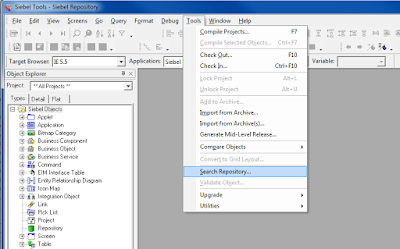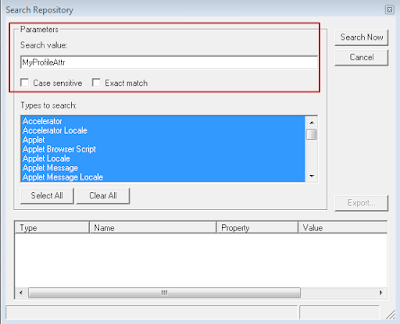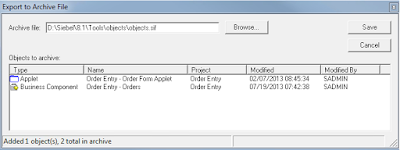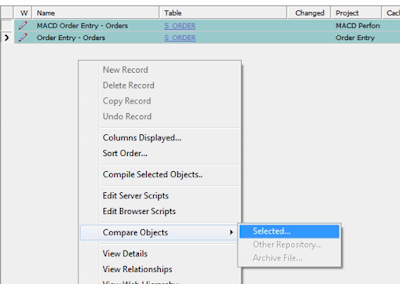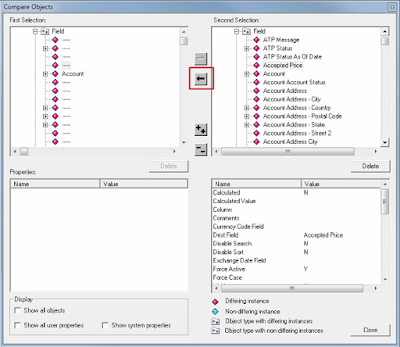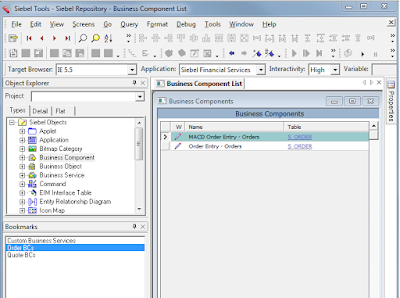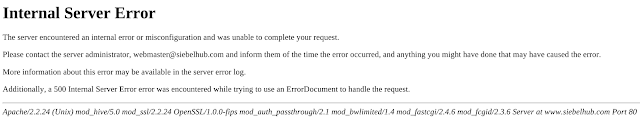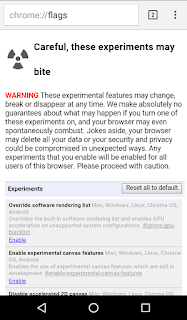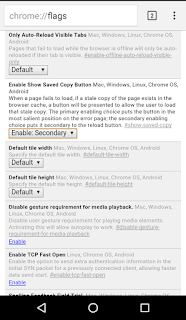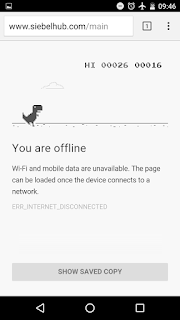Recently I came across a very talented IT Manager
Yvette Francino, unlike any another project manager
blogging is one of her passions. She has worked as manager for Siebel Projects and have been working in Agile from a quite a long time, she has spent time in coaching teams for Agile. I took opportunity for asking hers some questions regarding Agile and she kindly shared some very useful resources which can help new team members to get started with Agile.
Here is the interview.
Question : Please shed some light on your experience with Siebel. Were you a Siebel developer?
Yvette: I was a development manager at Sun Microsystems from 1999-2009. For a short time around 2000, I managed a team that was using Siebel. I took the training, but didn't have much more hands-on experience than that.
Question : As almost every Siebel project suffers from scope creeps and effort overruns due to un-planned tech issues. Do you feel Agile is not suited for Siebel Projects?
Yvette: Projects that typically suffer from scope creep are the ones that are best suited for Agile methodologies. The more you don't know up front (which is true of most software projects), the better suited an empirical model, such as Agile, is because it allows you to let your requirements evolve and become refined over time as you learn more.
Question: What are the most important things without which you will never run an Agile project?
Yvette: Agile training for everyone, including management, is important, so that everyone has a common understanding of the processes they are using. Retrospectives, in which the teams regularly assess what worked well, what could be better, and what they want to do differently in the next iteration are also important so the team continually improves.
Question: How to plan for project with relatively un-known area of development? Do you recommend any special technique?
Yvette: Again, the more unknowns there are, the better it is to use an Agile methodology so that learning more is part of the process. There are techniques called "spikes" that allow development teams to do "time-boxed stories" to allow them to learn more about the unknown area. They could do a small proof of concept or prototype, for example, to discover more and reduce the level of uncertainty.
Question : After so much experience do you feel Agile is actually more expensive than SDLC methodologies?
Yvette: It depends on a lot of things. It can be expensive to change all your tooling and processes, so if the organization is heavily invested in traditional methodologies, it can be quite expensive to change. On the other hand, studies show that Agile projects are more successful than traditional Waterfall projects, and, obviously, unsuccessful projects are very costly.
Question: Please share a conflicting situation you had on project and how did you gone about resolving it.
Well, in the Agile world, one common conflict might be disagreement about how long it might take to code something (or how many "story points" a user story is). One way to resolve this is to maybe have a "spike" story (as described above), or to make the story smaller so there are less unknowns. (A "story" is a small unit of working code or what might thought of is a "requirement" that results in working code.)
Do you have any or recommend cheat sheet/mantra for Agile projects for newbies?
Yvette: There are so many Websites and classes available that it's hard to recommend one. Scrum is the most common methodology by far, and the
Scrum Guide is available for free. I also think Mike Cohn is a great teacher and there are online courses available from his site,
Front Row Agile. You might also check
The Agile Alliance for resources. It would be good, though, if teams were learning from the same courses or resources, though, since there can be quite a bit of variation in opinions, terminology, and Agile methodologies.
I would recommend all Agile newbies to download the scrum guide and refer Agile Alliance to get your head around the buzz words of Agile.
Thanks Yvette for your time!!