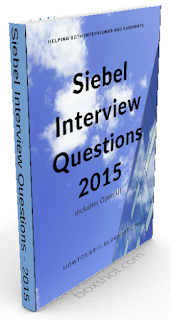You are reading, the most read article of this entire blog. Please share in comments if it helped you, if you would like to any other question to the list. 💙
This article has been added on reader's request, and these are not the 100 questions as of now ( ideally there should not be 100 question in an interview :) ). My intention with this article is to point all the minor doubts of Siebel Consultants regarding workflows. Feel free to suggest any other question on this topic, I will be more than happy to add it to the list.
Question: What are the different ways to invoke workflows in Siebel?
Answer: Some of the known ways of executing workflows are:
1.
Named Method User Property
2.
Calculated Field expression
3.
Script on BusComp, Applet, Application, Business Services
4.
Workflow Policy
5.
RCR & Server Requests
6.
Asynchronous Server Request - Business Service
7.
Run Time Events
8.
Command line using Server Manager
9.
Web services & Receiver components(JMS,MQ)
10.
Through Siebel URL
11.
Commands
12.
Order Management Signals
Question: How to invoke workflow on specific server?
Answer: Workflows executed through workflow process manager business service are executed on the same server where request is made. Asynchronous Server Request and Server request business service can send request to other servers for workflow execution; this can be done by specifying server name as input argument.
Question: What are different ways of error handling in workflow process?
Answer: There are two ways of error handling in Siebel workflows. Most popular to handle error in workflows are
exception branches(the red arrows :) ), they can be created for each step in workflow to handle error for the step.Secondly we can use
Error Process Name property of workflows to call another workflow process to handle in case of any error.
Question: How to configure a workflow policy?
Answer:
1.
Ensure Workflow Policy column is created in Siebel tools & Added in workflow policy object
2.
Create workflow policy action to execute workflow
3.
Create workflow policy record and create conditions and associate action to the workflow policy.
4.
Execute “
Generate Trigger” task to create triggers
5.
Restart Workflow Monitor Agent
Question: What is the difference between Synchronous and Asynchronous workflow execution?
Answer:
Synchronous workflow is executed in user session and user has to wait
till workflow is executed. Workflow is executed synchronously usually
through button click or record operations like set field value or write
record, where user need to know the outcome of the workflow.
Asynchronous
workflow requests are executed by server in background and does not
requires user to wait for the outcome. These type of workflows are
usually interface workflows.
Question: What is the difference between Stop step and End Step?
Answer: Stop step sets the status of workflow to “In Error” and End step set the status to “Completed”
Stop steps should be avoided in integration workflows and workflow policies as they may cause server component to error out.
Question: What is the difference between Workflow policy and Run time events?
Answer: Workflow policy adds the workflow execution request to the queue and executes the workflow from server components.
Runtime event executes workflows as and when requested and process is executed in user session user has to wait for the workflow to complete.
Questions: Is it possible to create Workflow without Business Object ? If yes how ?
Answer: Yes it is possible to create workflow without business object. Business Object is not a required field on Workflow. It is only required when workflow need to use any siebel operation.
Question: How to get current date in Siebel Workflow?
Answer: Property can be populated with current date by using Timestamp() in Siebel Workflow.
Syntax of Timestamp in Siebel Workflow.
Question: What is stored in Siebel Operation Object Id when Query method from Siebel operation step returns more than one record?
Answer: Siebel Operation Object Id contains * if more that one records or updated are queried using Siebel operation.
Question: How to pass hierarchical property set from custom business service to Workflow?
Answer: To pass hierarchy from custom business service to workflow, type of property set should be the same as the name of output argument.