Question: How to generate XML in Siebel?
Answer: Use EAI Siebel Adapter Business Service Query method and then EAI XML Converter Service Method HierToDoc to generate XML Doc.Question What is the difference between External & Internal Integration Object?
Answer: Internal Integration Object refers to Siebel Business Object for querying and saving data.External Integration Object refers to XML schema, one can not use query or insert operation on external integration object.
To create external integration object, either XSD or DTD document is required.
Question: How to change the XML tag in an Siebel Message?
Answer : Find the Integration object from the xml and then go to the desired integration component and update the XML Tag of desired integration component field.Question: How to change the source field of XML tag in Siebel XML?
Answer : Find the Integration Component Field and update the External Field name to the new field name.Question: What is the significance of Name of Integration Component Field?
Answer: Name of Integration Component Field is used to create the Siebel Message property set, It is essential to know the ICF name if script is used to get value from XML.Question: What is the use of XML Container Element?
Answer: XML container element if specified on IC then Siebel adapter will always create an XML tag before the start of child IC records, and it will always be present in XML even if no records are returned by query method.Question: What is XSD? How to create XSD in Siebel?
Answer: XSD is an XML Schema Definition document. It is a type of XML document which defines the structure of an XML document. It contains the structure of the XML and the data type and length of XML.Siebel tools can generated by Generate XML Schema wizard by clicking Generate Schema Button.
Question: What DTD? How to generate DTD of an Siebel Integration Object?
Answer: DTD is Document Type Definition, it is another form of document which describes the structure and data types of an XML document. It can also be generated through Generate Schema Button on the Siebel Integration Object.Question: What is a WSDL?
Answer: WSDL stands for Web Services Descriptive Language. It is an XML file which describes everything about a web server.
Typically it contains:
- Web service end point (URL)
- Methods web service Support
- Input and output arguments.
WSDL is technology/platform independent syntax thus it is widely accepted way of describing web services definition.
First, WSDL is imported into Siebel Tools using WSDL Import Wizard. It creates Integration objects and proxy business service from WSDL definition, and generates XML for run time data creation.
Secondly, XML generated is then imported in to web client. Process is outlined in bookshelf here.
See more EAI Siebel Adapter Interview Questions.
See more Siebel Workflow Interview Questions.
Question: How to import WSDL in Siebel?
Answer: Importing WSDL in Siebel is two step process.First, WSDL is imported into Siebel Tools using WSDL Import Wizard. It creates Integration objects and proxy business service from WSDL definition, and generates XML for run time data creation.
Secondly, XML generated is then imported in to web client. Process is outlined in bookshelf here.
Question: How to convert incoming Data to uppercase before importing in Siebel?
Answer: Siebel does not support changing the case of through EAI, however it is possible to call a custom business service through data maps which can convert the case.InvokeServiceMethod ("CustomDataMapper", "UpperCase", "InputStr='"+[Integration Field Name]+"'", "OutputStr")
See more EAI Siebel Adapter Interview Questions.
See more Siebel Workflow Interview Questions.


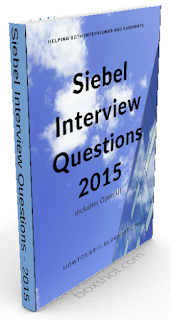
How to invoke business service from data map expression?
ReplyDeleteIn the below i am passing the Object Id from the Message and setting the Object Id for one of the field:
ReplyDeleteSelect Data Mapper IC field : InvokeServiceMethod("Business Service Name","Name of the Method", "Property1='" + [Object Id] + "'","Return")
After this Navigate to the Administration - Server Configuration > Enterprises > Parameters
Parameter "Business Service Query Access List" and Value = Business Service Name
Restart the server or else you will get errror.
For better clarity refer below link:
http://www.siebel-tech.com/2014/03/calling-a-business-service-in-a-data-map-transformation/
or
http://docs.oracle.com/cd/E14004_01/books/ToolsDevRef/operators_conditions18.html
What is the difference between get and post methods of EAI HTTP Transport???
ReplyDeleteUsing Get we can send data in the url itself.
DeleteUsing Post we can send the user id and pwd and authenticate the session then we can send the data using session id and send third request to logoff the session.
What are different types of integration objects?
ReplyDeleteInternal and External Integration Objects are the only two types of integration objects.
DeleteAwesome
ReplyDelete