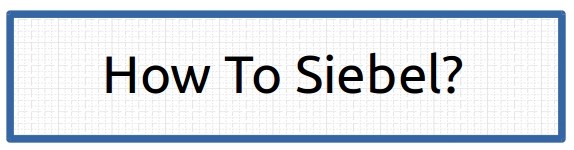This post focusses on the interview questions that are related to picklists fields in Siebel. I have tried to list all the possible questions and will keep updating it in future.
Dynamic picklist source its data from user buscomp such as contact, account and product.
Examples:
1. Product pick applet on Order line item
2. Account pick applet on contact form applet
*** Static picklist are generally dropdown and dynamic picklists are configured through pick applet.
1. Create new LOV_TYPE by creating record in Administration Data> List of Values view. Keep:
Type : LOV_TYPE
Language Independent Code : CUSTOM_PICKLIST
Display Value : CUSTOM_PICKLIST
Language : English-American
Active : Y
2. Create List of values by using newly created LOV_TYPE in step 1. Set the following values:
Type : CUSTOM_PICKLIST
Language Independent Code : Value1
Display Value : Display Value1
Language : English-American
Active : Y
3. Create new picklist in tools and set:
BusComp : PickList Generic
Static : Y
TypeField : Type
Type Value : CUSTOM_PICKLIST
4. Associate picklist to the field, by selecting this new picklist on the field. And set the PickMap as:
Field: "New Field Name"
Picklist Field : Value
5. Place the field on to the applet and set runtime=true
On the other side Unbounded picklist field can accept values which are not available in dropdown.User is allowed to type in new value and can save the record.
**Both Static and Dynamic pick list can be bounded or unbounded.
Example : Account Field on Opportunity BusComp.
MVG stands for multi value group is used to associate multiple values to a record. MVG show relationship of one entity to other multiple entities.
For Example: Contacts on opportunity, each opportunity record can be related to multiple contacts records, however it can only be related to one account.
Constraint pick map is used when there is requirement is to limit the values which are shown on UI. Field value of constraint pick map is used to filter values shown in picklist.
For Example: Contact Field on Sales Order only shows the contacts of the selected account, this is because account id in mapped as constraint pickmap in account.
please feel free to use comments to share any question that you had difficulty in answering?
Question: What is the difference between dynamic picklist and static picklist?
Answer:Static picklist always show a static list of values which are store in List of Values buscomp. Values in static picklists can only be modified by Siebel Administrator from Administration Data> List of Values view. Example: Salutation pick list on contact form applet. |
| Static Pick list in Siebel |
 |
| Dynamic Pick list in Siebel |
Dynamic picklist source its data from user buscomp such as contact, account and product.
Examples:
1. Product pick applet on Order line item
2. Account pick applet on contact form applet
*** Static picklist are generally dropdown and dynamic picklists are configured through pick applet.
Question: How to create a new static picklist in Siebel?
Answer:1. Create new LOV_TYPE by creating record in Administration Data> List of Values view. Keep:
Type : LOV_TYPE
Language Independent Code : CUSTOM_PICKLIST
Display Value : CUSTOM_PICKLIST
Language : English-American
Active : Y
2. Create List of values by using newly created LOV_TYPE in step 1. Set the following values:
Type : CUSTOM_PICKLIST
Language Independent Code : Value1
Display Value : Display Value1
Language : English-American
Active : Y
3. Create new picklist in tools and set:
BusComp : PickList Generic
Static : Y
TypeField : Type
Type Value : CUSTOM_PICKLIST
4. Associate picklist to the field, by selecting this new picklist on the field. And set the PickMap as:
Field: "New Field Name"
Picklist Field : Value
5. Place the field on to the applet and set runtime=true
Question: What is the difference between bounded picklist and unbounded picklist?
Answer:Bounded picklist allows user to select value only from the list. User can not type in new value into the field.On the other side Unbounded picklist field can accept values which are not available in dropdown.User is allowed to type in new value and can save the record.
**Both Static and Dynamic pick list can be bounded or unbounded.
Question : What is the difference between Picklist and MVG?
Picklist allow user to select on value from list of valid values.Example : Account Field on Opportunity BusComp.
MVG stands for multi value group is used to associate multiple values to a record. MVG show relationship of one entity to other multiple entities.
For Example: Contacts on opportunity, each opportunity record can be related to multiple contacts records, however it can only be related to one account.
Question: What is the difference between Constraint pick map and Copy pick map in Siebel?
Answer: Copy pick map copies the selected value to the field. This type of picklist shows all the values from the pick list buscomp.Constraint pick map is used when there is requirement is to limit the values which are shown on UI. Field value of constraint pick map is used to filter values shown in picklist.
For Example: Contact Field on Sales Order only shows the contacts of the selected account, this is because account id in mapped as constraint pickmap in account.
Question: How Multilingual LOV works in Siebel ?
Answer: When Multilingual LOV is configured, Siebel save LIC (Language independent code) on the database and shows Display value on the UI depending upon the language of the object manager.
For Example: Event Status will show "Zugewiesen" if user is using German application and for same record English application will show value as "Assigned" and the database column will have "Assigned" value.
 |
| Multilingual LOV |
Popular Interview Questions:More to come...
please feel free to use comments to share any question that you had difficulty in answering?