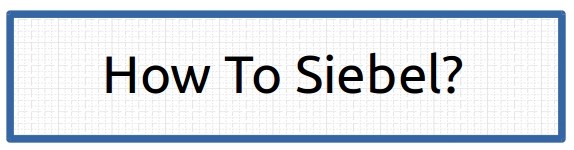This article explains how to take backup of Siebel Tables or any other table in Oracle database. It is a good practice to take backup of data before making any changes to schema or before updating bulk records. However Siebel does not provide any archiving or data backup solution out of the box.
There are couple of solutions available if you are using oracle database, some of them are:
1. First option is to copy the table with all the data into a new table in same or any other database.As compared with the any other option turnaround time is very less, as this command executes on the server and there is no payload transferred between client and server.
This can be done with the help of create table command with select statement.
There are couple of solutions available if you are using oracle database, some of them are:
1. First option is to copy the table with all the data into a new table in same or any other database.As compared with the any other option turnaround time is very less, as this command executes on the server and there is no payload transferred between client and server.
This can be done with the help of create table command with select statement.
CREATE TABLE new_table AS (SELECT * FROM old_table);