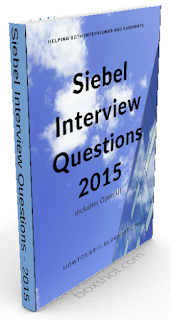Last month Neel author of
siebelunleashed.com announced the
biggest change of his blog and change in his career.
For many it was predictable but for someone like me it was kind of a shock. It raised several questions regarding Siebel future. What is causing experts like him to leave Siebel? Is Siebel really dead? What is the future of Siebel?
I decided to understand the situation more in detail and managed to interview Neel on his decision, and was amazed with his answers.
Neel answers gave a really good insight of the Siebel market as whole and given signs of Siebel future I would like share the analysis in my next post along with more facts.
Have you been in similar situation as Neel? Then please share your thoughts with us in comments below.
Here is the interview :
Jim : Why did you choose to move away from technical role when you are distinguished Siebel developer in community? With growth of Open UI you could have had ample playground to play on.
Neel : Jim I did not choose to move away from the technical role, I choose to move away from hands-on technical role and believe me that was not an easy decision. This role allowed me to be in touch with technology but now I was just not restricted to Siebel whole CRM and more became my playground.
After the challenge of initial learning and implementing Open UI life started getting comfortable and I couldn't see myself writing PM/PR's for next few years. I knew this role will take me away from my comfort zone and thus helping me grow by increasing my comfort zone. Now, creating a Solution roadmap for million dollar CRM Proposal is no big deal
Jim : What were the top three reasons that made you switch? Is you current employer pushing you is one of them? or this decision is voluntary as Siebel future is uncertain?
Neel : When I switched this role I had no doubt about Siebel's future. I believed that with Open UI it is just a matter of time people are going to lineup to upgrade and implement Siebel. So, Siebel's uncertainty didn't have anything to do with my switch. Yes, my organization or specifically my manager was one of the reasons for me to switch as he wanted to me get out of day to day churn and act as CRM Subject Matter Expert (SME). It seemed a logical next step to move towards proper architect or solution role and that's why I changed.
Jim : How are you finding the new technologies as compared to Siebel? Would you say Salesforce and MS Dynamics are technologically advanced than Siebel?
Neel : Salesforce and MS Dynamics are interesting and they are evolving. There is far less functionality available in both as compared to Siebel and they are far more restricted in terms of customization. So, technically they are inferior to Siebel and when I first started working on them I thought no way an enterprise application can be hosted on them.
But people are making beeline for them. The cost difference is so big that they are ready adapt their business processes according to the available functionality and features. Salesforce is circumventing its limitation through their App Store know as AppExchange and MS dynamics is following suite.
Jim : What are the most annoying things in Siebel that you hate? like new siebel support agreement or boundaries of Siebel configuration?
Neel : When I look at Siebel now then I realize how vast and complex it is as compared to other products out there. The architecture that they created more than 10 years ago is still valid. So, I don't hate anything about Siebel now but there are couple of things that they can add to make it awesome such as new IDE Siebel Tools, support of REST services.
Jim : If you were given opportunity to change the direction of Siebel as product what will you change?
Neel : I wouldn't want to change the direction of Siebel but I would like to make it faster. If OpenUI would have been delivered alongside salesforce then things might have been different. They are moving towards merging On Premise and their Cloud offerings. Eventually it will be something like MS Dynamics offering where you will get choice of deploying same product either OnPremise or Cloud. One thing I would make sure to include quickly is support for REST based services as they are important for Web Base development and integration.
Jim: What are the best features of Siebel that you like?
Neel : OpenUI has to the best feature by far that I like in Siebel with only regret that it was at least 3-5 years late in arriving.
Jim : What will you suggest to a Siebel developer at this market state? If experience level of consultant is 5 , 8 or 10 years, would you suggest them to switch or stay put?
Neel : I believe the days where you could learn one skill and then use it for next 10 years are over. It doesn't matter at what experience level you are (5, 8, 10) you have make an habit of learning new skills. Siebel jobs are going to be there for a long time but unfortunately I don't see many new implementation of Siebel. So, I assume that most of the jobs in future are going to be for maintenance projects something similar to Mainframe jobs. So, switching is person choice based on person's interest.
But if I have to recommend something apart of Siebel then I would recommend BigData instead of Salesforce as many might be expecting. BigData is an area that is evolving, exciting and challenging, it has great scope for at least next 5-10 years.
Jim: Have you closed all doors for Siebel? Or can there be a comeback in future?
Neel: I am trying to move towards an true architect role where you look at different technologies from 10000 feet and then try to put different pieces together to complete a jigsaw puzzle. So, Siebel as a technology is not out of picture but my hands-on days on Siebel are over for sure.
Jim :Finally, what do you think is the future of Siebel? I know you avoided this topic on your blog, would like to comment on it now? or share some of your thoughts or share any trend you have experienced on your blog?
Neel : Oracle's focus is more on its Cloud Offerings. Oracle Sales people have been directed to sell On Premise solution only in certain cases such as where deal is of large size or a new customer account is being cracked otherwise they have been instructed to sell On Cloud CRM products. I came to know about this while dealing with Oracle Sales person for a Siebel Proposal (thanks to my new role). That makes me believe that they are trying to merge their Cloud & On Premise offerings. All the development in Siebel (Tools on web, New theme making the UI similar to Oracle Sales Cloud) seems to be also pointing to same.
If you look at market statistics customer are adopting cloud technology in masses. People are sticking to Siebel either because they are heavily invested or they believe other products don't offer what they need. Salesforce recently announced launch of their vertical clouds focused at industries such as Pharma, Media, Finance similar to Siebel Verticals. If they are successful in launching a quality product, that means customers concerns around functionality will be addressed and given the price difference it will be only matter of time before they move on. Siebel was market leader because it came in ahead of its time but Oracle's cloud services are still playing catch-up. So, until and unless Oracle can expedite it's rollouts it will always be playing catch-up.
So, to conclude I believe Siebel as product might not exist in not so far future and Oracle will offer one CRM product with choice of On Premise and Cloud Deployment.
Please share your thoughts in comments below. And register your email to receive email updates.
- Jim