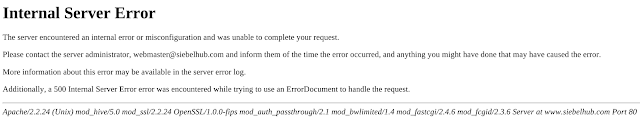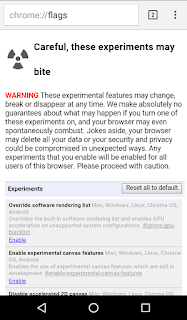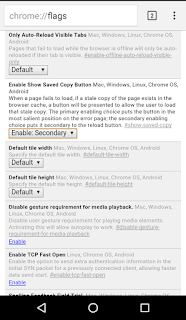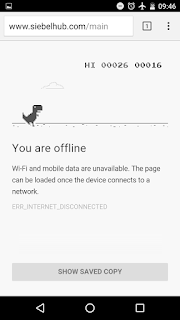Siebel product configurator API is bunch of Siebel business services and methods which allows to add order item under a root customizable product which complies with rules and validations defined in product model.
It is much more cryptic and complex if one starts with the bookshelf.
@renjith shared this beautiful document on slack community.This example explains how we can invoke Siebel Configurator API in correct sequence to add line items in an order.
 |
| Product Configurator API in Workflow |
Product Model used for demo :
 |
| Siebel Product Model |
- ISS Copy Service :: Load EAI
- Remote Complex Object Instance :: LoadInstance
- Remote Complex Object Instance :: CreateSession
- Remote Complex Object Instance :: SyncInstance
- Remote Complex Object Instance :: UnloadInstance
Level of simplicity and details shown in the document is just awesome. Hats off to @renjith!!
Download the document from here. If document has been helpful, then please plus one this post to let @renjith know.
If you have similar articles and would like to share with all viewers then please let me now in comments below. I will be more than happy to share.