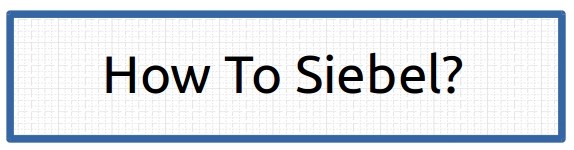Question: Is it mandatory to specify Business Object on a Workflow?
Answer: No, Business Object needs to specified only when there is need to use Siebel Operation in Workflow.Question: What is the difference between Expression business component and Filter business component in Siebel Operation?
Answer: These business components fields are used in Siebel Operation when search spec is built by referencing another business component field.For Example: To find Account records where Account Id is specified in Contact's Account Id field, expression will be created like :
"[Id] = [Account Id]"And Filter Business Component will be set as : Account and Expression Business will be set as Contact. Thus it will be evaluated as :
"[Account.Id] = [Contact.Account Id]"
read more on :
How to create Siebel Operation Expression
Bookshelf: Defining Siebel Operation Search Spec
Question : How to compare two properties in Siebel Workflow?
Answer: Expression on Siebel Conditional branch can be used to compare two properties. To see how to create expression in siebel workflow please see. |