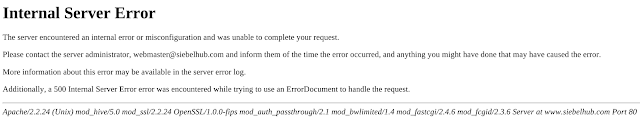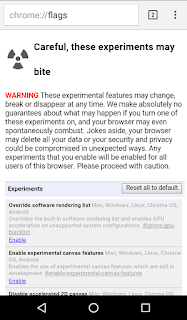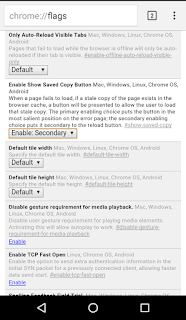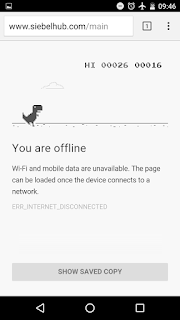Is siebelhub.com down ? Probably not. I am sure team is working hard to keep it up , by the time you will read it, site will be back up.
Today for siebelhub.com CDN and host keep erroring out every now and then :( You might see following error if that happens.
Server Error:
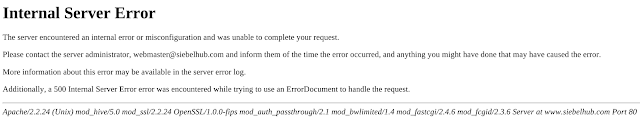 |
| Siebel-Hub is down? |
or Cloud flare :
I know the feeling, when you are in middle of doing something and best siebel resource "Siebelhub" goes down, bummer!
Today I am going to share tricks that I use to view offline sites. It's not specific to siebelhub.com and can be very useful.
Solution 1: Use wayback machine.
This will be simplest and the best solution to view any website in past point in time. Way Back Machine has cached copies of nearly all websites in world and copies are available to search quite easily. I found a good cached copy of
siebelhub.com on :
http://web.archive.org/web/20150130060038/http://www.siebelhub.com/main/blog
Solution 2 : Use chrome's offline mode
Use this solution if you are offline. Like other browsers offline feature is also available from chrome, however it is hidden in
chrome://flags . Good part of this is that you can view cached websites from your mobile device as well.
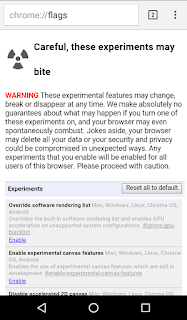 |
| Step 1 |
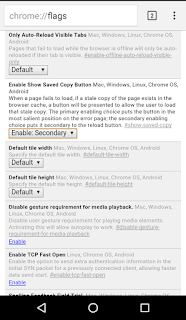 |
| Step 2 |
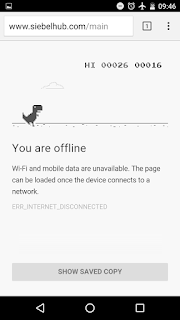 |
| Step 3 |
To enable cache views open chrome://flags on any device and enable show saved copy button. After this whenever you are offline you will be presented with an option to view the cached copy from your device. However it is not guaranteed that all the webpages you opened will be available in device cache.
BTW, Do you know chrome has on offline game and it starts when you click on the dinosaur?
Solution 3: Use https://www.httrack.com - Desperate Measure
Don't try this at home. This is an open source tool which copies the whole website to your local pc. and the data is cached on your device for as long as you want.
Hope it helps.
PS: Posted just for the love of information present on siebelhub.com. hats off to guys who built it.