Siebel Email F9 functionality is one of the favourites among the Siebel users. Being quick to setup, saves lot of user time, and ease of use makes it quick win.
However it lacks at certain aspects. One of them being not able to pre-populate data from child business component on the email template. On simple search it seems it should be possible to pull any field value, but actually it is not.
After spending some time on support web/metalink it is clear that it is not possible to use child buscomp in field substitution in F9 email functionality, as Siebel F9 email only support simple templates which can only iterate through primary bus comp and not the iteration(child) bus comp.
Solution:
Close look at the event model shows that siebel execute FileSendMail method on the applet when F9 button is pressed.
So if Siebel script/runtime event can trap that event then and calculate the child bus comp fields, then this data can be fed to the email popup using some field on primary bc.
On these lines I added some script on the applet pre invoke and set profile attribute.
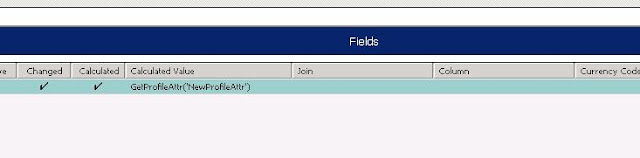
And used this profile attribute to provide data in template, this helped to get the value of child business component and onto the email template.
Looking forward for comments.
Next in series: Pre-populate CC or BCC in Siebel F9 Functionality
However it lacks at certain aspects. One of them being not able to pre-populate data from child business component on the email template. On simple search it seems it should be possible to pull any field value, but actually it is not.
After spending some time on support web/metalink it is clear that it is not possible to use child buscomp in field substitution in F9 email functionality, as Siebel F9 email only support simple templates which can only iterate through primary bus comp and not the iteration(child) bus comp.
From Support web:
1) Use of 'Send Email' permits the use of a simple template.Advanced templates require an Outbound Communication Request.
2) Simple templates cannot contain Template Items.3) Template Items allow an iteration child business component, from which substitution fields may be selected.
Solution:
Close look at the event model shows that siebel execute FileSendMail method on the applet when F9 button is pressed.
So if Siebel script/runtime event can trap that event then and calculate the child bus comp fields, then this data can be fed to the email popup using some field on primary bc.
 |
| 1. Add script on applet |
On these lines I added some script on the applet pre invoke and set profile attribute.
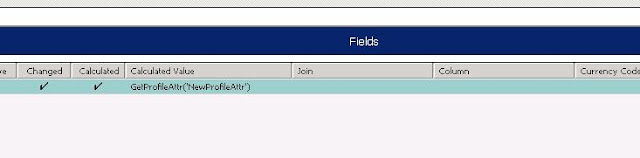
| 2. Create new calculated field |
Looking forward for comments.
Next in series: Pre-populate CC or BCC in Siebel F9 Functionality

Nice Work Mate. This is really helpful. Did you manage to customize F9 funtionality in OpenUI to feed the email content (Body, attachemnt ..etc) back to Siebel activity once email sent from outlook?
ReplyDeleteOpen UI does not support Email F9 Siebel Desktop integration as it is based on new web development standards not on active x which were responsible for fetching back the email content and attachments to Siebel.
DeleteText from oracle support web:
With OpenUI, F9 - Outbound Email supports W3C RFC standard rather than proprietary integration.
This means, while using F9 with OpenUI, you can use any external email client (for example Microsoft Outlook / Lotus Notes / Outlook Express) that has been set as the default email client on the client machine.
No separate client side integration is required.
you can search this article by searching Doc ID 1535115.1
Thus to send back anything from outlook or any other email client to siebel is quite difficult. You can think of creating some plugin or extensions for your client to interface data back.
hope it helps
Jim
Great Article. Really usefull. Regarding f9 in open UI, do you know any other workaround to feed the email content back to siebel? This is really a big funtionaltiy loss to siebel HI users moving to Open UI. Oracle should provide some customize solution.
ReplyDeleteAs of now the only way to save the content back into Siebel is by defaulting bcc field to an Siebel monitored mailbox and use Siebel Inbound receiver to save the content as activity.
DeleteHowever this will need separate license if not already purchased.
hope it helps.
Hi, i i am using siebel 2013 , the comment field is so expanded. Why? Can I fix it like older version
ReplyDelete